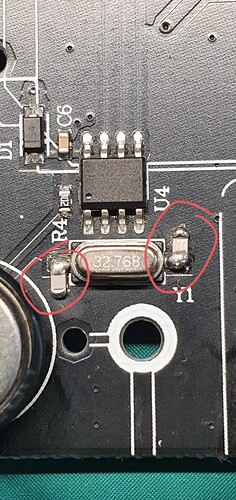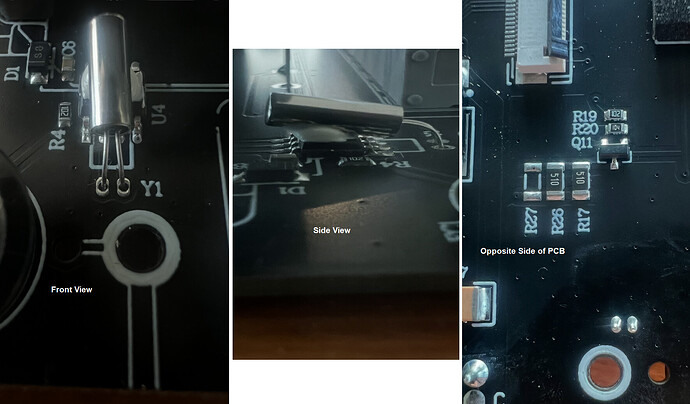My IIC-800 Irrigation controller has the same error fault again! I got a replacement unit so this is the 2nd time this has happened! I’m not sure what to do at this stage as I need it to be reliable. At the moment it will not work at all! Lucky I am at home.
Ok so contacted my reseller and after sending a new video showing both the original and replacement with the same faults, they sent out another unit. It’s now installed and working as expected. I am however concerned it may happen again so I will be adding a smart plug to turn the power off to the IIC-800 and only turn it in when it needs to run. I will give it extra latitude time so also has time on to charge the internal battery and hold the settings. It reconnects to my wifi easily so can’t see it will adversely affect it. The reseller said yes to trying it too.
I figure that the unit only runs for such a small amount of time each day and sits on but idle for over 99% if each day. I hope this will also prolong the units life span and its reliability.
I too share your frustration with this “Line Error”issue. I have replaced my unit and it is trouble free but I am nervous that it may happen again and as my unit is remote I can power cycle with a wifi GPO power switch. The problem seems to relate to mains power “brown out” fluctuations.
I have done testing and it seems if you “drain the super capacitor-internal” with unit powered off and then reset the unit it returned to trouble free operation. Place a resistor or globe across across the super capacity or leave the unit off for about 10 days.
I am continuing to test as I like the unit and encouraged a number of clients to purchase.
Hope this helps.
Thanks for replying. Yes it’s a worry alright but as I too like the Inkbird unit mostly, I’ll continue with it.
Not sure exactly what you mean by drain the capacitor, do you mean put some resistance on say the power inlet with a dummy power plug? Or pull it apart and find this capacitor? The 1st unit that failed must have been unpowered for about a year but when I plugged it in for the video requirement, it faulted within about 2 minutes. I suppose it could have held a charge all that time.
Cheers
Ps the smart plug idea with it only powering on the unit a few hours a day seems to be working fine so far. The transformer was getting quite hot when it was on 24/7!
If the 1st unit had been powered off for 12 months it would have drained the Super Capacity (SC). Yes- you need to remove power from the unit and remove cover( voiding warranty) you should be able to identify the connections for the dominate SC component and temporary touch a resistor or 24 volt globe across the connections to drain any retained power in the SC. If you’re not comfortable with what I am suggesting don’t do it.
Just leave it off for 12 days - power it up for a day / do factory reset, connect to WIFi and run a manual cycle straight away. Ensure that it is connected to the WIFi and the time displayed is correct. If not repeat the above.
My experience is that if you persevere it will become reliable again. May you succeed as I have!
Nothing to lose trying your solution I guess.
On the 2 faulty IIC-800 units I have, if I power them up, after a minute or 2 the fault returns and an alarm sounds. Even the 1st unit did that after being un powered for over months.
You said wait 12 days then power up for a day then try …etc. this does not work for me but I will try the open and drain method then try.
The objective is to clear what is screwing up the program and to get it back in sync with the internet clock time. Thats why I have not nailed an exact process.
What worked one time was - power up and immediately do a manual watering sequence for say 30 minutes. It would normally fail if not operating after about 2 minutes. After it stopped the watering it was ok for about an hour then failed again. Did a factory reset again and reprogrammed it and it has been cycling on a test rig for 3 months through power failures etc.
Go figure! Which tells me that trial and error you will get there!
I have no failing units to further my testing at the moment!!!
Ahh interesting! I hope the moderator/Inkbird staff are taking note! It must be costing them to replace lots of units. I’ll try your suggestions soon and experiment like you’ve done. Been a bit busy but will report back either way.
Cheers
How did you go?
I think there are a number of users that would be interested in your testing!
There is new findings by a user nickname “Role”
I quote
for repair i got answer that the company policy was to not share any data or scematics… as i am a electronic design engineer after i open the unit i imediatly notice a fatal desing error the time keeper ic HT1381 oscilator have no compensation capacitors and the clock is not good and stable so the communication with microcontroller fails i mesure with the scope meter.. after i put 2 8pf capacitors as described in datasheet of the time keeper ic the unit star to work as it should… soo guys the problem is in the design… and the solution is very easy for repair…
Role. Could you please provide more detail of how to repair the device? Maybe a photo, or drawing of the circuit board and position of the two 8pf capacitors? Thanks.
Okjames, are you able to direct me to the original post from “Role”?
Sorry can not work out how to link you to the post. Look for a fault discription similar to this post. Look for one that has a large number of comments.
[
Robin Guy
RobinGuy@internode.on.net
MB: 0413054387
Hi Robin,
Thank you for the info.
I’ll attempt your repair suggestion.
Cheers,
Aidan
Hi,
My Inkbird controller has a different version of the device.
Are you able to elaborate on where to connect the 8pf capacitors?
Maybe just a simple circuit diagram or draw the connections on the image.
Pics of mine attached.
Much appreciated.
It was not me that did that modification sorry
Rooney
You have a Rev A circuit which in my understanding requires the 8pfd capacitors to stabilise the oscillator circuit.
I would add 1 to each leg of the Crystal (cylinder like device) to Ground. In the same way as discribed in post from Role.
Hope this helps
Robin Guy
RobinGuy@internode.on.net
MB: 0413054387