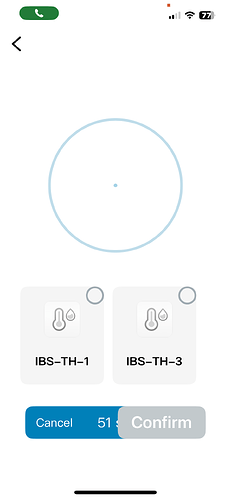Unable to add a second IBS-TH2 sub-device to the IBS-M2 via the INKBIRD app (version 1.4.4). When trying to add, only the TH1 and TH3 devices are selectable. Is this an application issue or a limitation of the M2 gateway. The older M1 gateway using the INKBIRD PRO app did not have this issue.
Hello,
Could you please provide the phone model and a screenshot of this problem?
IBS-M1 and IBS-M2 work differently.
The IBS-M1 will automatically search for the sensor’s signal and connect directly.
IBS-M2 needs to be connected to the INKBIRD app first, and then manually connect the sensor through IBS-M2 settings.
Phone is Samsung S10+. I have read both manuals and understand the differences between the two gateways. The problem is when you first go to sub-devices you have a choice of IBS-TH-1, IBS-TH-2 and IBS-TH-3. Once you have selected one of the three you cannot select that model again (only the other two will show up). If you select one of the other 2, again you cannot select that model again. What screenshot(s) are needed?
Regards,
Mark
Just to confirm, do you only have the IBS-TH2 sensors?
Please provide a screenshot with the IBS-TH1 and IBS-TH3 options.
If you long press the CH button on the IBS-M2 for 5 seconds to reset it and then add the sensors, will 2 IBS-TH2s be added?

What wasn’t clear in the documentation (or app) is that the available sensors aren’t listed with their full model number. When I saw 1 and 2 I had assumed that it was TH1 and TH2 sensors. I have attached a screenshot showing all three (for this gateway) with the sensors active. I did successfully add the three sensors that this gateway will service and have made notes to make the next three gateway installs easier.
I have a number of TH2 Plus sensors and a few TH2 as well. I have to use 4 gateways for 4 remote (bluetooth-wise) areas.
Regards,
Mark
Sorry for the confusion.
I will feed it back to the engineers.
yeah… adding the devices was at first very confusing because of INKbird naming convention.
Right now there is no solution other than using instead the M2 gateway which is not as versatile. Currently testing it out for 2 weeks to see if historical data can consistently be downloaded.
Hello,
IBS-M2 will upload the data differently than IBS-M1. IBS-M2 will upload the data directly to the cloud via the wifi, and the INKBIRD app reads the cloud data. IBS-M1 will upload the data and save it internally, and then the app will get the internal data via wifi.
If there is a problem with the product, please contact support@inkbird.com via email for after-sales service.
thanks for info… I did not know that distinction.
Then in the case of the M1, if I try to access data over the internet, if it not using the cloud for storage, how can it reliably reach to my router ? In the setup, there is nothing I provide to Inkbird app about my ISP IP address nor do I set up any DDNS info.
If i am trying to access the M1 locally using WIFI, I do I need a working internet connection ?
Thanks
IBS-M1 is connected to the INKBIRD app through a networked 2.4GHz wifi. It cannot connect to a non-networked local network.
IBS-M1 (stored locally) → connected to networked 2.4GHz wifi → cloud access data → INKBIRD app displays data.
When connecting to the IBS-M1 for the first time, you need to enter the name and password of the 2.4GHz wifi in the app, which will establish their connection.
thanks. That is a bit different from what i was told from where I bought my devices :
quote :
“The IBS-M2 uploads data differently than the IBS-M1.
IBS-M2 directly uploads data to cloud storage through wifi, and INKBIRD APP reads cloud data. IBS-M1 will save the data internally, and INKBIRD APP will obtain the internal data via wifi.”".
1)The only info entered for both gateways is the WIFI SSID and password to access the internet >
-
Whichever is correct, the gateway uploading to the cloud doesn’t need for me to give any DDNS/ port forwarding info ( which makes no sense for a mobile device anyway) to access data sent by mobile device to cloud ?
-
For The gateway that stores the data locally: Since the data is not uploaded to a cloud server, how can one access local data from the internet ?
Sorry to confuse you, but they mean the same thing.
-
The INKBIRD app needs to connect to the gateway through a networked 2.4GHz wifi to obtain data.
-
IBS-M1 and IBS-M2 gateways are connected to sensors through Bluetooth or 433 wireless. It does not require additional ports to access.
-
To make it more clear, the difference between IBS-M1 and IBS-M2 is:
IBS-M1 (stored locally) → connected to networked 2.4GHz wifi → cloud access data → INKBIRD app displays data.
IBS-M2→ connected to networked 2.4GHz wifi → upload data to the cloud for storage→INKBIRD app displays data.
I just receive my IBS- M2 & 3-TH2’s
I have the same issue that after I set up the first TH2, I cannot add a second one.
When I go to add the second on I can only choose TH1 or TH3
Is there something wrong with this unit?
Hello,
The last digits of ‘IBS-TH-1’ and ‘IBS-TH-3’ are the channel codes of the sub-devices that can be added to IBS-M2. They are not the device models. They may be different from the device model names.
Please add all the devices that are searched by IBS-M2.