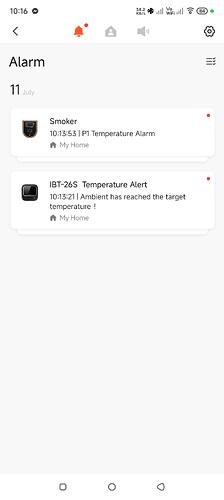Using the android app across multiple Inkbird Devices.
The behaviours and displays of each are inconsistent making the “inkbird” experience a rather odd one.
Comparing INT-14BW to the older IBT-26S/ISC-007BW
The older devices send alerts to the Alarm page of message center. But new devices are not.
The new device has a “glance” type output of the probes. Although a nice idea the Ambient temp is really important when cooking with fire especially so i feel this is missing here.
The older devices use large panels in a list, although helpful for setting up the cook. The new glance style introduced on new devices would be very beneficial here and keep the multi-probe devices more in line. Selecting the probe could always take you to the setting for each one.
I wrongly expected the similar experience within the same app regardless of which multi-probe device i was using. This also goes as far as some devices allow “Dark Mode” for that device and others do not. But surely the app as a whole should either be in light/dark/follow system, not each connected device.
Just my opinions on the experience. Not expecting anything to instantly change, but just feedback for Inkbird team on the App experience. The Android app at least is the weakest part of the Inkbird experience, I feel the devices in local only mode work extremely well.
Many thanks